The XJEase editors in XJDeveloper are now more intelligent – allowing you to write and navigate around your XJEase code faster.
Goto Function
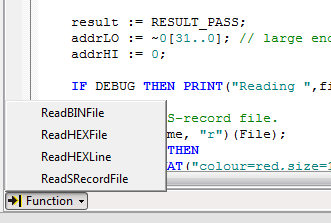
At the bottom of each XJEase editor is a dropdown menu containing all the functions defined in the file. Selecting an entry will move the cursor to the top of the definition for that function.
Goto Definition

From within XJEase code, right-click on a function to show an option to go its definition. This again will move the cursor to the top of the definition for that function – even if it is defined in another file. You can also press F12 as well as right-clicking.
Auto Complete
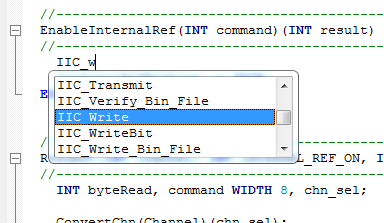
From within XJEase code, press Ctrl-Space to show the auto complete box. It will list all the functions available from the file. The list will update as you type.

Leave A Comment