In version 3.3.7 of XJTAG we have added some new usability improvements to the Layout Viewer tool. You can now right-click on any net or component in Layout Viewer to get a list of options related to that specific object. Switch to the Schematic Viewer to compare the logical and physical arrangement of circuit elements, and understand how a device is being used in the circuit, or switch to the Netlist Explorer to quickly see all the pins on a net or what the JTAG access is. No need to continually switch between applications or windows to gain a deeper understanding of the circuit. In addition, for JTAG devices you can now switch directly to XJAnalyser for real-time circuit visualisation and debugging.

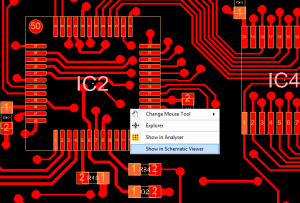
Leave A Comment