This post highlights the “Functional Tests” screen in XJDeveloper.
The “Functional Tests” screen is in the “Design For Test” section in XJDeveloper. It is used to indicate to XJTAG that part of a board has been tested in some way outside of XJTAG. Doing this will make the DFT test coverage figures more accurate, and means you can use XJTAG as the focal point for all your DFT analysis across all your test systems.
An example would be the testing of a USB port on a device. Part of the test procedure may be to plug in the device and check that a computer recognises it. Therefore you could add the USB connector and USB devices to a functional test. The DFT Analysis would then show that these parts have been tested.
The DFT Analysis screen from XJDeveloper allows a developer to assess the test coverage of the devices and nets in the circuit, and determine whether there are areas where test coverage could be improved. This screen will be highlighted in a future post.

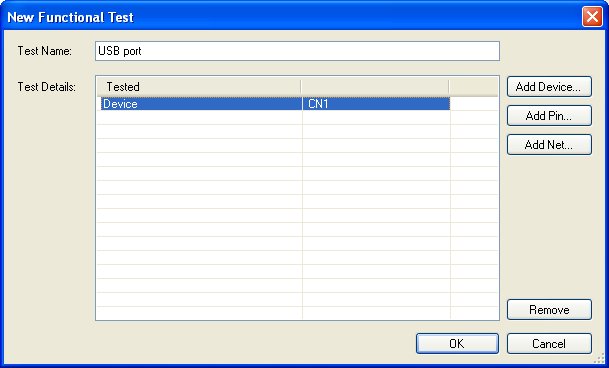
Leave A Comment