One new feature in XJTAG 3.11 is the ability to filter the formatted log files in the File List of the Log File Viewer based on a variety of different criteria.
This can be done using the new panel on the left (highlighted below) – click the “Add…” button, choose the type of filter you want to add, and then specify the details of the filter criteria you want to use. The File List will then update to only show test runs that match all of the currently enabled filters.
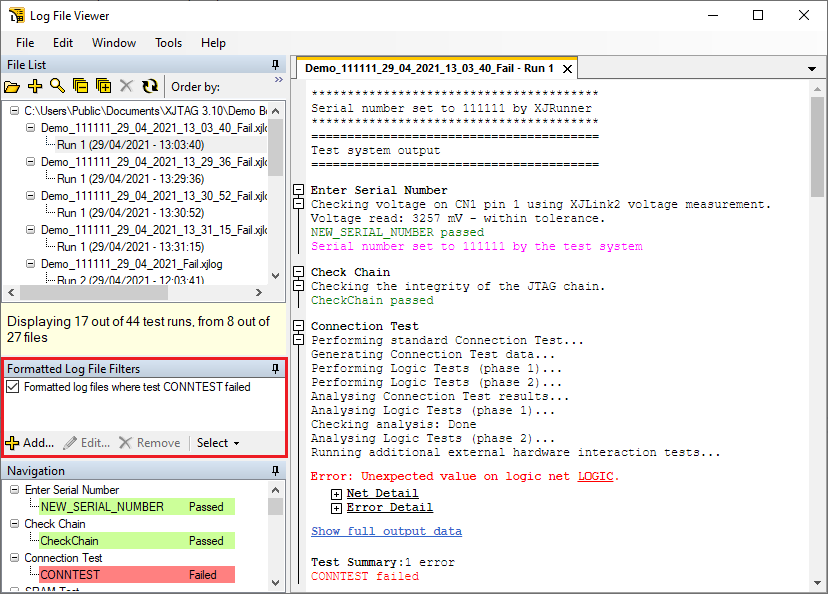
Filters can be based on test results, test run start time, or which project file/XJPack file/XJTAG version was used to generate the log files. The filters can be enabled or disabled using the corresponding checkboxes, and the test run and file count shown at the bottom of the File List updates after every change.
Additionally, clicking on a test run in the File List now shows a preview of the navigation data. This means that it is easier and faster to see the contents of test runs, as previously this was only visible after opening a test run.

Leave A Comment