In XJDeveloper and XJInvestigator, the ways in which you can interact with the list of screens have been improved.
The list of screens can now be collapsed to just an icon-view by clicking the chevron in the top right, to allow more space to be given to the working area.
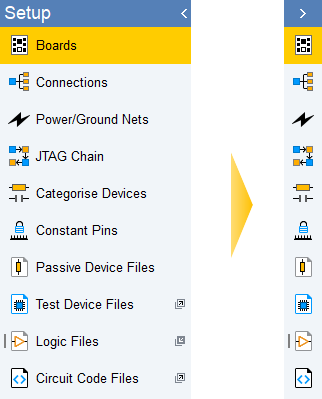
In addition to using the main application toolbar and view menu to pop out separable screens into their own window, you can now do this via the screen button itself. The ![]() icon allows you to pop out any of the compatible screens into a separate window or, if already popped out, the
icon allows you to pop out any of the compatible screens into a separate window or, if already popped out, the ![]() icon will close the separated window and show that screen in the main application window. Any screens that have been separated from the main window are indicated with a grey line on the left side of the screen button, and can be brought to the front at any time by clicking the screen button.
icon will close the separated window and show that screen in the main application window. Any screens that have been separated from the main window are indicated with a grey line on the left side of the screen button, and can be brought to the front at any time by clicking the screen button.
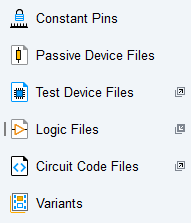

Leave A Comment