With the release of the XJLink-PF40 and XJTAG 4.1, setting up your pin mapping might have just got a bit more complicated. The XJLink-PF40 supports twice as many TAPs (8) and has twice as many I/O pins (40) as the XJLink2 so there can be more work involved in setup. Luckily, XJDeveloper 4.1 contains some new time-saving features to make getting started with your XJLink-PF40 as smooth as possible. In this article we’ll discuss converting an existing project from using an XJLink2 to using an XJLink-PF40, and some tips for accelerating initial XJLink-PF40 setup.
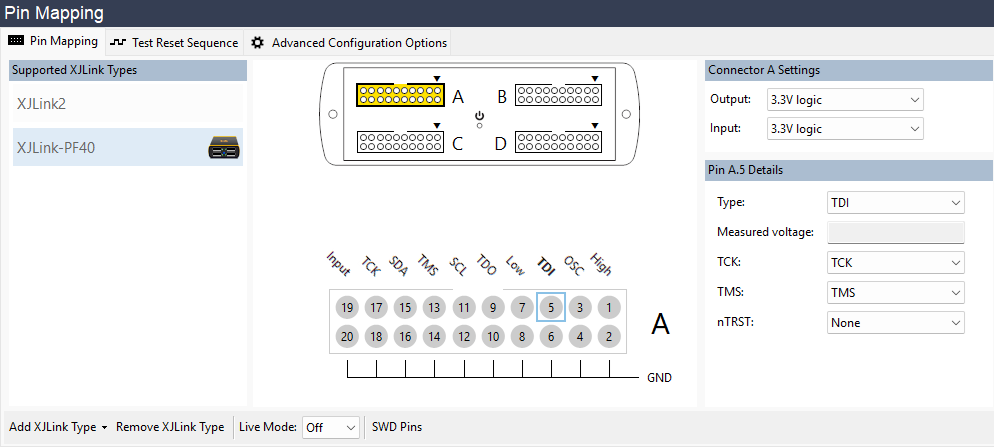
Converting projects from XJLink2
The Pin Mapping screen in XJDeveloper now contains a Supported XJLink Types panel that lists which hardware controllers your project supports, for now there are two possible options, XJLink2 and XJLink-PF40. When you add an XJLink type in this panel, the Convert Pin Mapping dialog will appear, which allows you to migrate some or all of your setup from the existing pin mapping to the new one.
XJLink-PF40 pin mappings are based around the four external 20-pin connectors on the controller, named A, B, C and D. Each contains 10 I/O pins and 10 GND pins so migrating all 20 pins of an XJLink2 pin mapping requires two of the XJLink-PF40 connectors. The dialog lets you select which connectors you’d like to use. Once you click Yes on the dialog, XJDeveloper will copy across all the existing pin assignments for you.
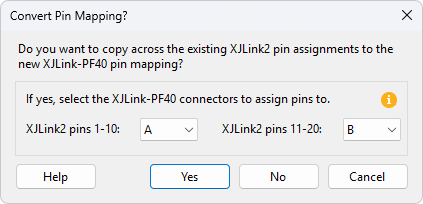
At this point you can delete XJLink2 from the list of XJLinks if this project will only run on an XJLink-PF40 from now on and then you are free to make use of as much or as little of the extra I/O provided by the XJLink-PF40 as you desire. If you want to allow a project to run on both XJLink types, then you can keep the XJLink2 in the list, however hybrid projects are still restricted to the 4 TAPs provided by the XJLink2.
Some pitfalls to watch out for while doing the conversion:
- XJLink-PF40 TAPs (a TAP consists of the 4/5 JTAG pins – TDI, TDO, TCK, TMS and nTRST) must not be split across more than one connector. So you may need to re-shuffle some TAP pins once you’ve converted an XJLink2 pin mapping to satisfy this requirement. Naturally each PF40 connector, being only 10 I/O pins, can hold up to 2 TAPs.
- The XJLink-PF40 doesn’t supply power to the UUT so if you are using the XJLink2’s power feature then you will need to provide an alternative power source for your board when using the XJLink-PF40.
- The VREF pin type works differently on the two different XJLink types so any VREF pins will not be migrated across. You can set them up manually after conversion. For full details on the differences between the XJLink2 and the XJLink-PF40 see the in-app help.
Configuring the XJLink-PF40 Pin Mapping
When using an XJLink-PF40, the pin mapping screen displays the connector map, which shows an overview of all four connectors. To configure a pin you must first select the appropriate connector from the connector map. This displays the pin diagram for that connector. You can then configure pins individually as you would for the XJLink2.
However, compared to the XJLink2, there are a greater number of pins on the XJLink-PF40 and they are grouped by their connectors. XJDeveloper can greatly speed up configuring all these pins.
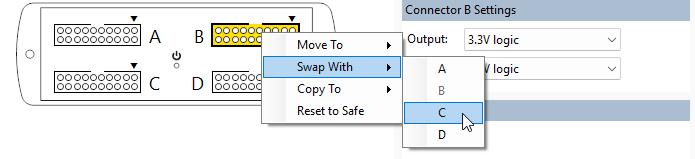
Right-clicking a connector in the connector map will open the context menu which allows you to:
- Move all the pins from one connector to another
- Swap the pins on two connectors
- Copy the pins from one connector to another
- Reset a connector to a safe configuration (i.e. clear all the pins on that connector)
These actions let you easily change how you are using each connector of the XJLink-PF40 while setting up your project.
The Move and Swap actions give you the option to automatically update the connections between the XJLink-PF40 and the UUT in the corresponding manner. These connections can be viewed and modified on the Connections Screen.
The Copy action will maintain the settings of each pin as accurately as possible but in some cases pins must be modified when copying. In particular, TAP indexes and PIO pin names will be changed to keep them unique.

Leave A Comment