Version 2.6 of XJDeveloper has two exciting new features that make developing your projects easier – a library of definitions for devices and a “suggest categorisation” feature.
Device Library
The device library contains descriptions for passive and test devices. Instead of manually writing the definitions of the devices yourself, or going to the XJTAG website to get them, they are now available directly from within XJDeveloper.
Updates
We are continuously developing and improving this library. Every now and then XJDeveloper will tell you that an new version of the library is available, and it can download and install it automatically if required. This means that you will always have access to new device definitions as XJTAG develop then, as well as the the latest versions of existing definitions.
When you open a project, XJDeveloper will check the definitions used in the project against those in the library. If there are any updated versions available, you will be able to update the definitions used in your project.
Using the library
Everywhere you categorise devices in XJDeveloper, you can now browse the library and select the definition you want. We have also gone one step further, and XJDeveloper will search the library for matching definitions for you automatically.
Suggested Categorisation
Whenever you categorise a device as test or passive, the list of definitions available will now include any matches from the library. XJDeveloper uses BOM information as well as inspecting your netlist to determine possible matches.
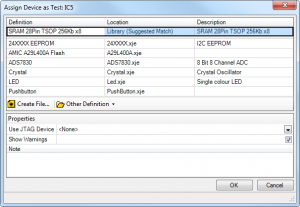
You can also get any suggested matches from the library for all the devices on the board by pressing the “Suggest” button on the Categorise Devices screen. This means that with one click you can automatically categorise a large proportion of the devices in the circuit!
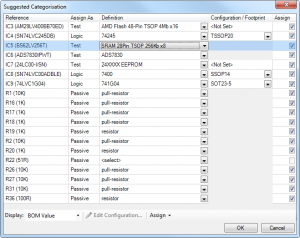

Leave A Comment