In version 3.4 of XJTAG we have aimed to improve the usefulness of the Errors and Warnings panes by adding a number of new ways to interact with errors and warnings.
When you have errors or warnings in your project, it sometimes isn’t immediately obvious what the cause is or where they can be fixed. We have aimed to make the process of tracking down the cause of an error or warning quicker and easier. In XJDeveloper, nets, devices and pins that are mentioned in the text of an error or warnings are now hyperlinks. Clicking these hyperlinks will open the Explorer to view the netlist element. It is also possible to right-click the hyperlinks, which brings up a context menu with additional options to view the netlist element in the Schematic Viewer, Layout Viewer and Analyser.
Suggestions are also now given of screens on which an error or warning might be fixed. When an error or warning is right-clicked, the context menu contains a Go To Screen option with a number of drop down options for screens to navigate to.
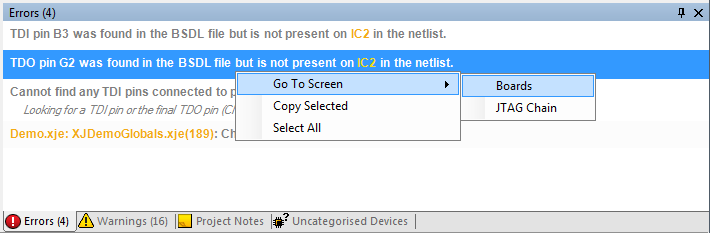
It will sometimes be the case that there are warnings in your project which you may want to ignore. The ability has now been added to hide individual warnings. This is done directly from the Warnings pane. Selecting a warning or range of warnings and clicking the Hide button will hide these warnings for the project. If you want them to be shown again at a later time, it is possible to view and unhide hidden warnings by clicking the Hidden Warnings… button which is also found in the Warnings pane.
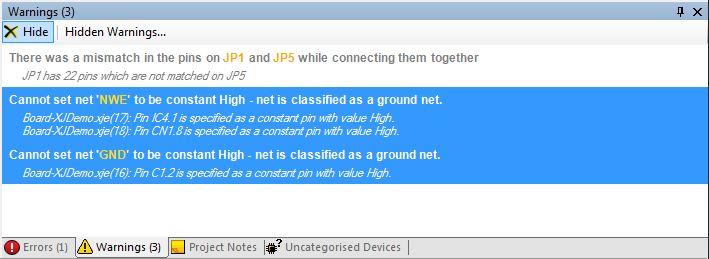

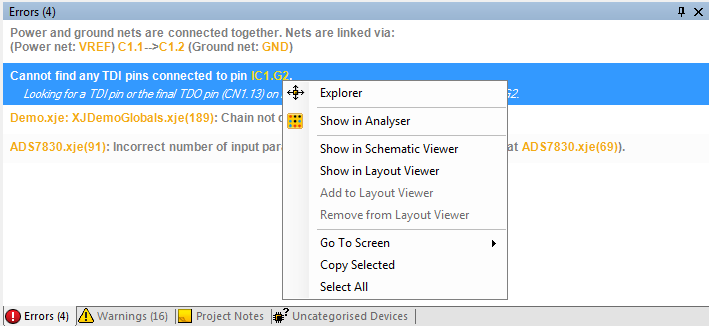
Leave A Comment