From XJTAG 3.6 onwards the suggested device categories on the Categorise Devices Screen have been renamed and expanded, with separate categories for different types of resistor packs. In addition, the “Suggested Resistors – Other” category now displays the reason for any resistor’s inclusion using a separate “Reason” column, to make the inclusion of a device into this category easier to understand. This resistor category now includes any potential pull resistors that create conflicting pulls to power and ground.
The Suggested Categorisation Dialog has received a few updates, mainly for Logic, Test and Passive device assignments. Previously all suggestions matching a device were returned from the XJEase Library, whereas now the information in the library files is used to narrow down the suggestions. For test devices, the bus names and pin numbers from the library are compared to the pins and nets on the component to pick the most likely matches. Also, when a definition has been chosen the dialog will automatically select any configuration set matching the device BOM information or the default value set, if either are available. For Logic devices the pins connected to assigned power and ground nets are compared to the power and ground pins from each pin-out variation in the file to narrow down the selection of definitions and footprints. Finally, for passive devices, particularly resistor packs, the pin numbers and connection types from the .pdd file are used to filter down the suggestions.
On top of this the Suggested Categorisation Dialog now provides suggestions for unfitted devices and any suggested assignments can be changed to unfitted or ignore, via a drop-down menu in the “Assign As” column. The suggestions displayed can be sorted by the “Reference”, “Assign As” and “Assign” columns, by clicking on the column headers. The last of these provides a quick way to bring all devices that still require configuration to the top of the list.

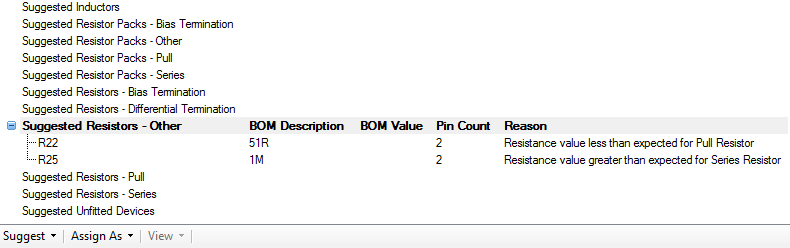
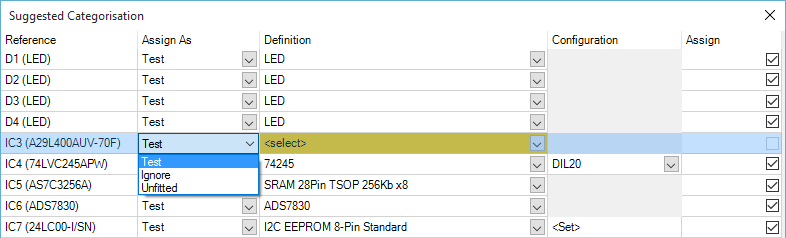
Leave A Comment