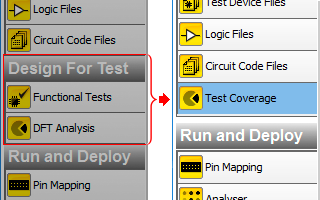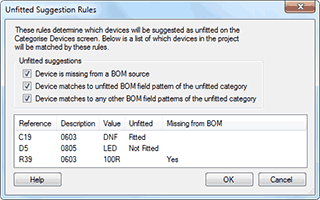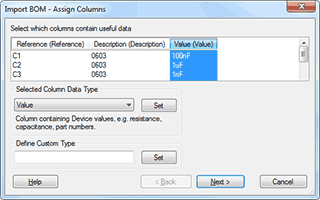Variants Part 5 – Export Options
XJDeveloper provides a couple of options for exporting variants in XJPack files or as stand-alone XJDeveloper projects. When exporting a project with variants to an XJPack file, a Variants tab is displayed in the XJPack Dialog. This tab allows you to select any combination of the root project and variants to include in the file. [...]