XJDeveloper provides a couple of options for exporting variants in XJPack files or as stand-alone XJDeveloper projects.
When exporting a project with variants to an XJPack file, a Variants tab is displayed in the XJPack Dialog. This tab allows you to select any combination of the root project and variants to include in the file.
This allows you to distribute XJPack files for individual variants, or sub-sets of variants. Any variants with project errors will be shown in red and will not be available to pack until the errors are resolved.
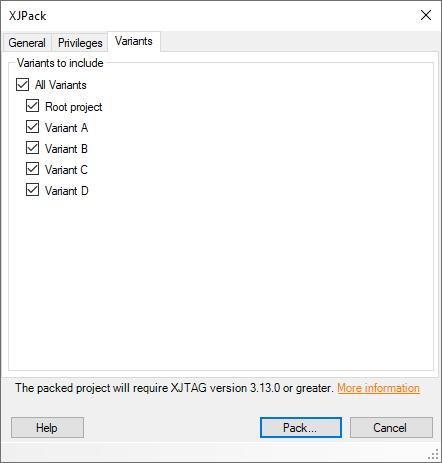
Stand-alone XJDeveloper projects may be created for the currently selected variant via the Save As… option located in the Variants panel, on the Variants screen.

This launches XJDeveloper’s standard Save Project As dialog, allowing you to choose a new project name and directory for the new project. The newly created project will have everything unrelated to the chosen variant stripped out. However, any XJEase code files will not be modified, so the new project may contain errors if there are any direct references in the code to devices that are not categorised as Test or JTAG in the variant.

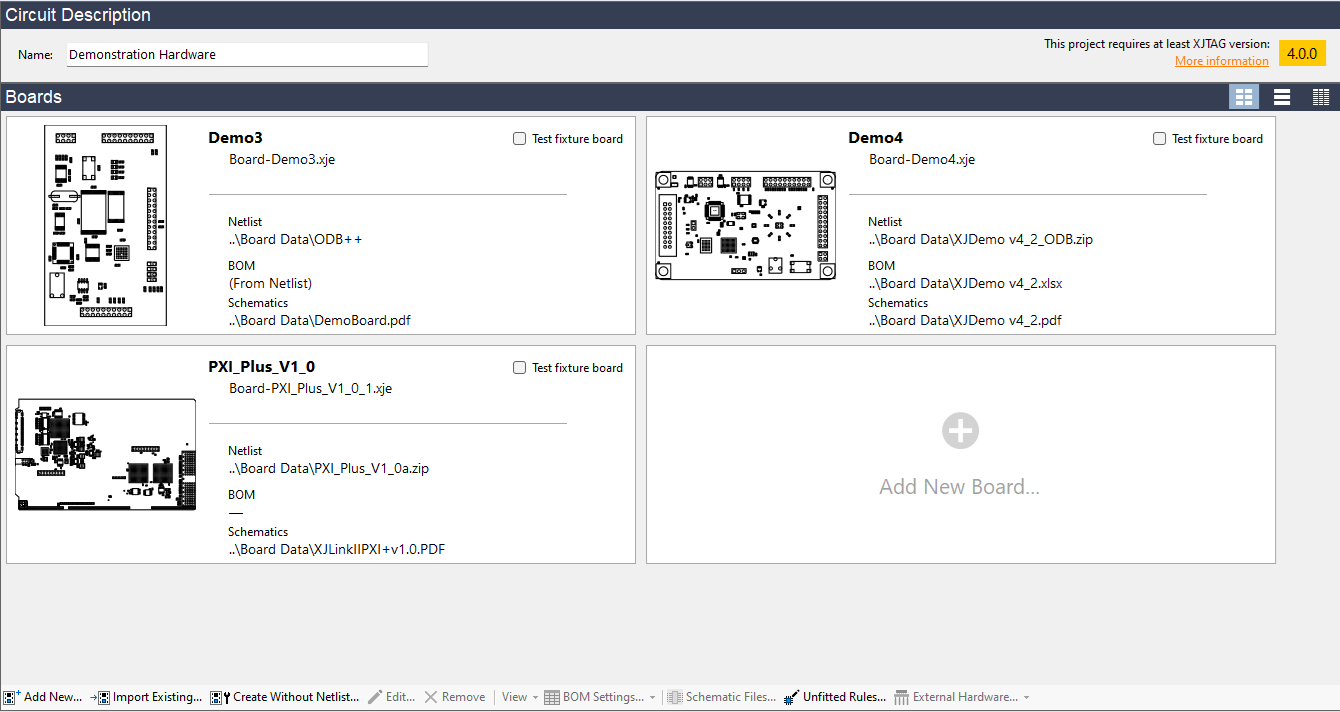
Leave A Comment