This post covers XJPack files – the XJTAG mechanism for deploying your tests to production.
XJDeveloper is used to write your tests and can run your tests whilst you are creating them. In a future version it will also integrate the debugging functionality of the command line tool XJDebug to allow you to debug your tests from within XJDeveloper.
When you have finished writing your tests you will want to send them to production and this is where XJPack files come in. Projects created in XJDeveloper are “packed” into a single file which can be opened by XJRunner in your production environment. This file will contain all the files in your project including any device files and passive files you have written. It will also contain the list of XJRunner tests along with all the XJRunner settings defined in XJDeveloper (for example the default set of tests to run).
To create a pack file from XJDeveloper go to the “File Menu”, and choose “Export Project” followed by “To XJPack File…”. From the dialog you can add any additional files that they are required by your tests (such as SVF or STAPL files). If you add any files they will be included in the XJPack file. If you do not add them then you can still distribute these along with your XJPack file and they can be accessed from it. This allows you to change the SVF or STAPL file after the pack file has been created.
One common confusion happens when the runner settings are altered in XJRunner. Because XJDeveloper exports the pack file the settings are contained within the pack file. Therefore changes made to the pack file from XJRunner will not get reflected in your XJDeveloper project. It should be seen as a “one-way” process – XJDeveloper produces a pack file and after that any changes made to the pack file do not get updated in XJDeveloper.

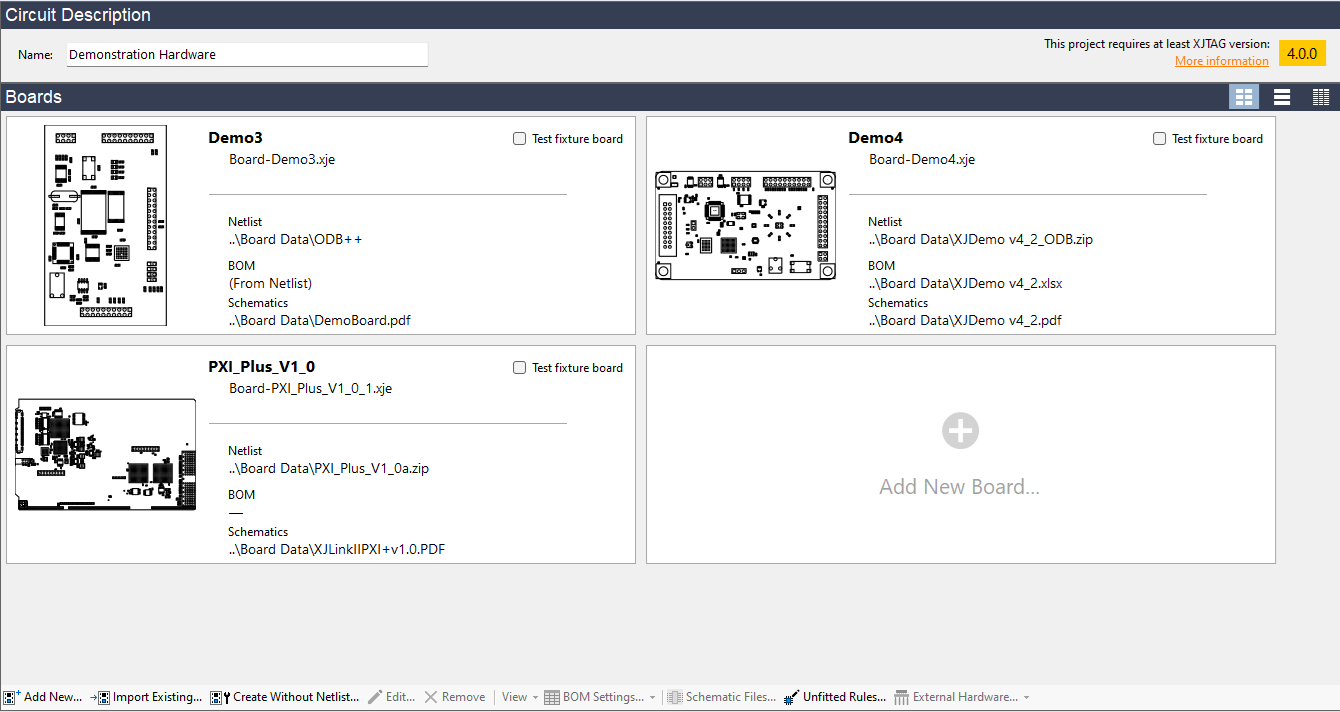
Leave A Comment