This post outlines how to categorise a device as a logic device in XJDeveloper and explains some of the useful features.
Logic devices are categorised on the Categorise Devices screen, much like test, passive, unfitted and ignore devices. The Categorise As section lists the recently used definitions so similar devices can be quickly defined.
When you categorise a device as Logic the following dialog appears:
- Search File
Select a file to search for a logic definition. The list of files will always include the XJTAG logic library. If you have your own logic definitions then you can search them here. - Search Name and Search Description
The XJTAG logic library contains over 150 different types of logic (and is still growing!). To help you find the required definition you can enter part of the name or a description of the device (e.g. “Inverter”). The list of definitions shown will shrink as you type to contain only definitions that match. - Footprints
A device may be available in several footprints. Each entry in the Footprints column contains a drop-down with the set of footprints that definition covers. The Summary shows the details for the selected footprint, and the Show Details… button will display the full details of the definition to make sure you select the correct one.

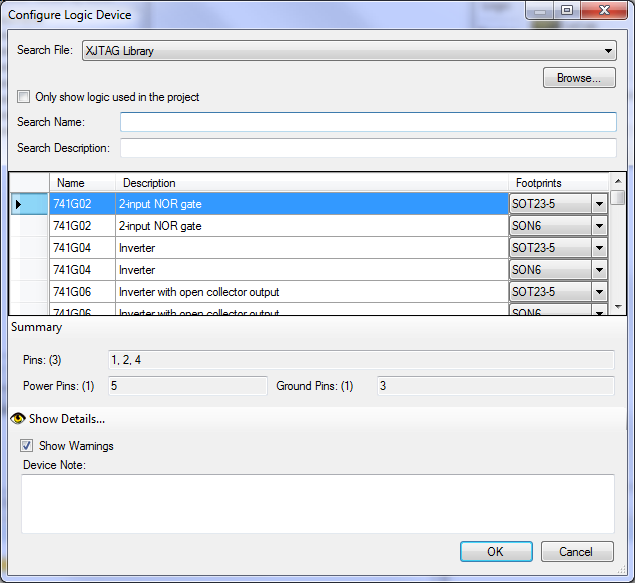
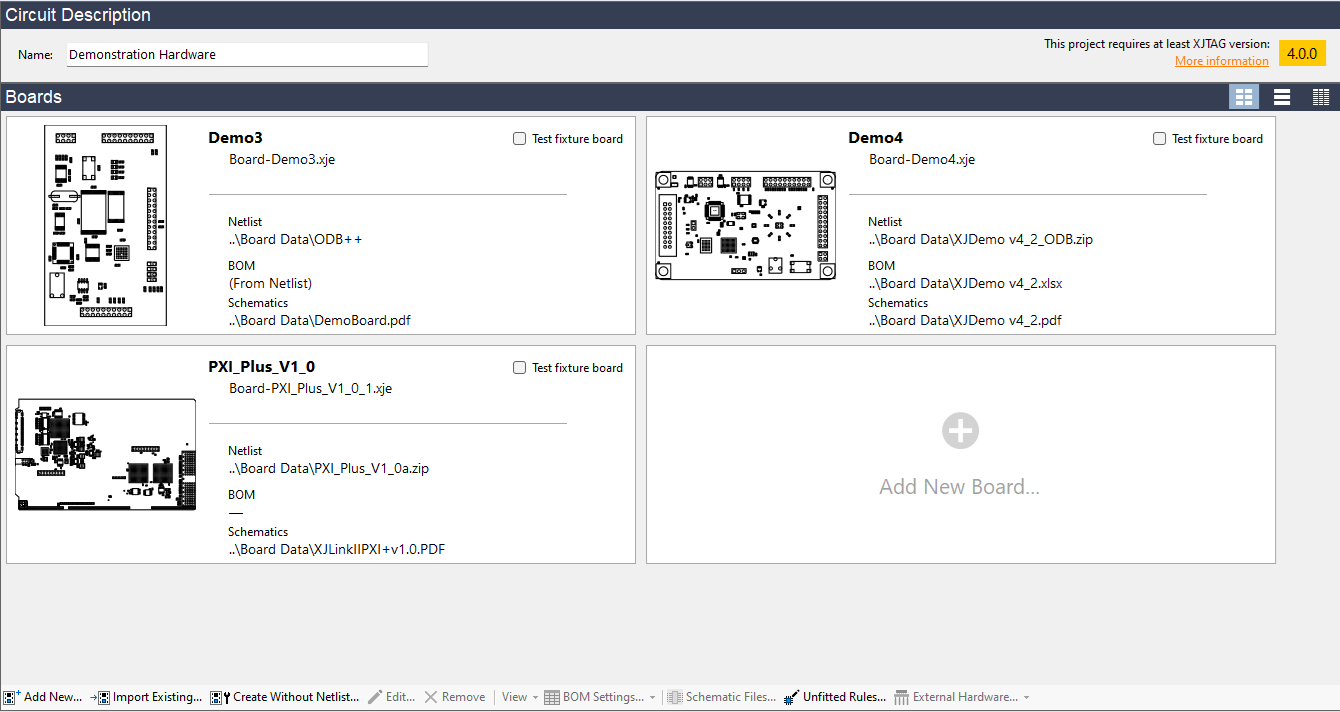

Leave A Comment