A Bill Of Materials (BOM) can be added to a board by importing from the netlist, from a suitable schematic file, or from a separate BOM file.
Prior to XJDeveloper 3.11, when importing from a separate BOM file, the suitable file formats were plain text files (containing data either delimited by a character or separated by a fixed width) and CSV files. Version 3.11 now adds Excel files to this list of suitable file types (in either .xlsx or .xls format).
To import BOM information from an Excel file, from the Boards screen first select a board to add BOM information to. Then, select ‘BOM File…’ under the ‘BOM Settings…’ menu to launch the Import BOM wizard.
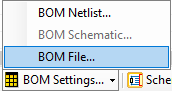
The Select File stage of the Import BOM wizard now provides options for importing from Excel files. Similarly to other formats, the line number (equivalently the row number when considering an Excel spreadsheet) from which to start importing from can be specified, so as to ignore rows that do not contain BOM data (for example, if the first row contains headings).
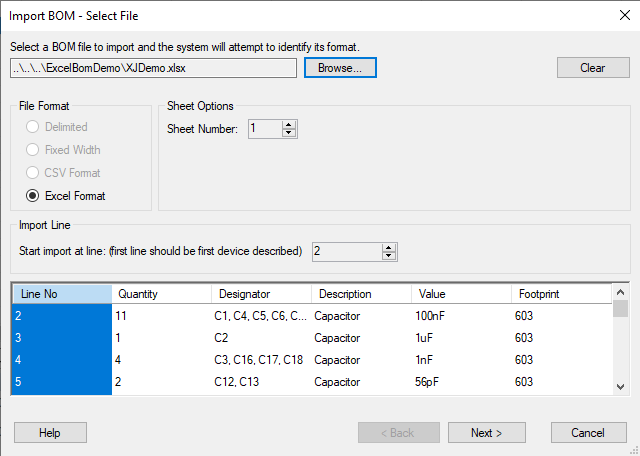
One sheet may be imported at a time. XJDeveloper will make a best guess at which sheet to import from, which is calculated by searching the contents of each sheet, attempting to match the format of the contents to that of BOM data. The number of the first sheet matching the expected format is selected as the default option, however this can be manually changed.
As is the case with other file formats, continuing through the Import BOM wizard allows you to specify the data type for each column, after which the selected data can be imported and added to the board.
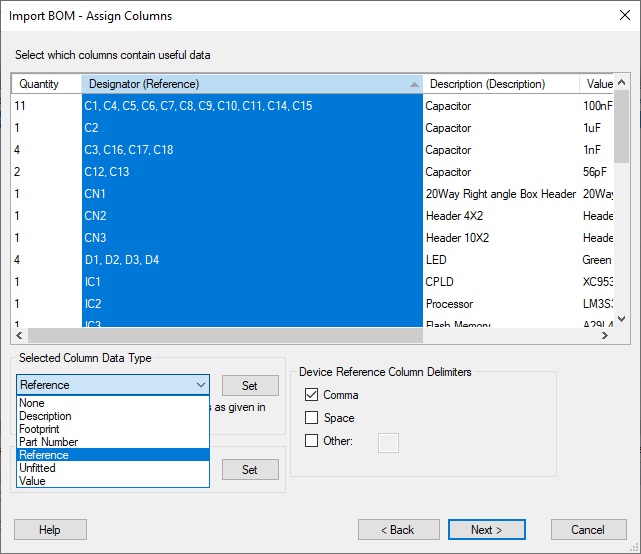

Leave A Comment