From XJTAG 3.12 the Find and Replace dialog also shows results for the enhanced Find References functionality. This type of search is launched by right-clicking on a variable or a method name in a code editor, and then choosing “Find All References”.
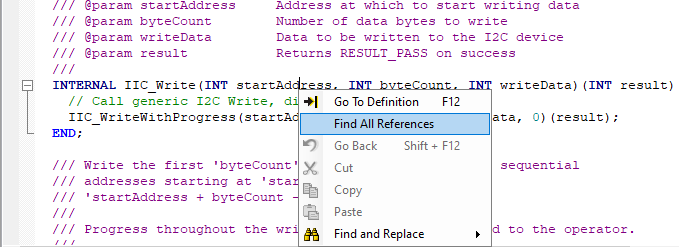
Reference searches take into account the scope of the variable/method you’re looking at, and so won’t return results for any other identically-named items in the project, like a project-wide text search would. As with the other kinds of search, the results are shown in a tab on the lower half of the Find and Replace dialog, separated by file type and filename, and navigate to the correct location in the file when selected.
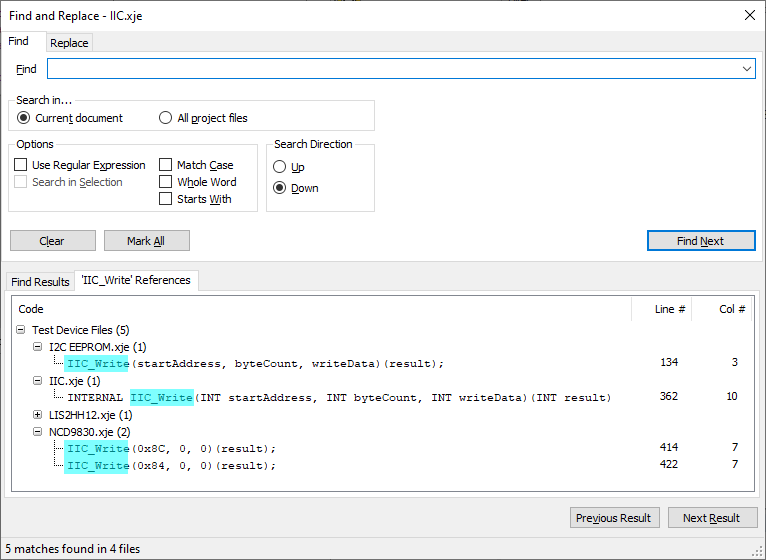

Leave A Comment