XJTAG 3.12 adds the ability to rotate the layout viewer. This can be useful in situations where it is difficult to rotate the physical board under test.
To rotate the layout view use the ‘View’ menu and then select ‘Rotation’.
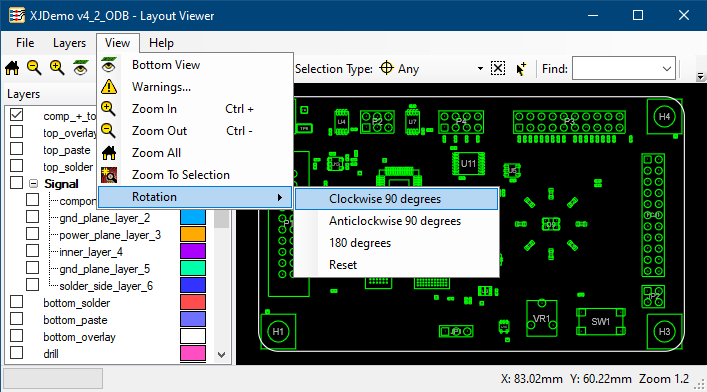
The two images below show a section of the XJDemo 4 board in normal rotation followed by rotation by 180 degrees.
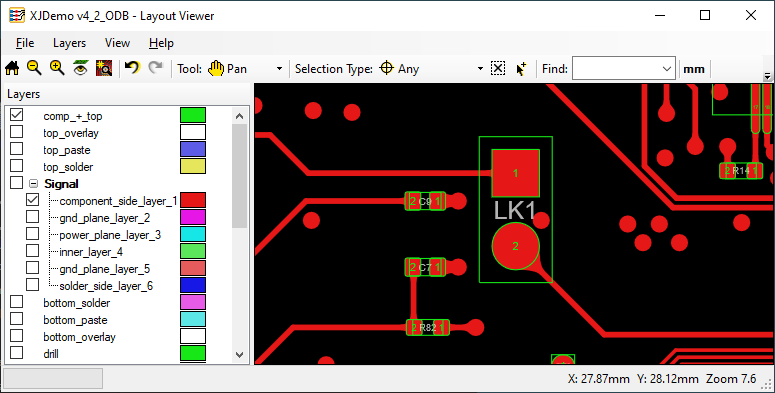
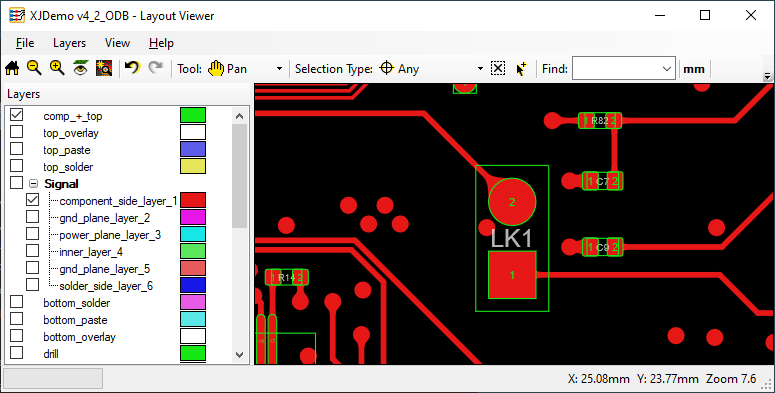
Note that component and pin text remain upright in both views.

Leave A Comment