XJDeveloper 3.13 includes an improved user interface for categorising power/ ground nets. It is important to identify any power, ground or termination reference nets before attempting to test a board. Failure to do so can result in incorrect test results or even board damage. XJDeveloper attempts to identify these nets to simplify this process.
There a number of factors that can be used to identify the relevant nets. These factors include the components connected to the net as well as the net name. In previous versions of XJDeveloper nets were displayed in a number of categories which correspond to these factors.
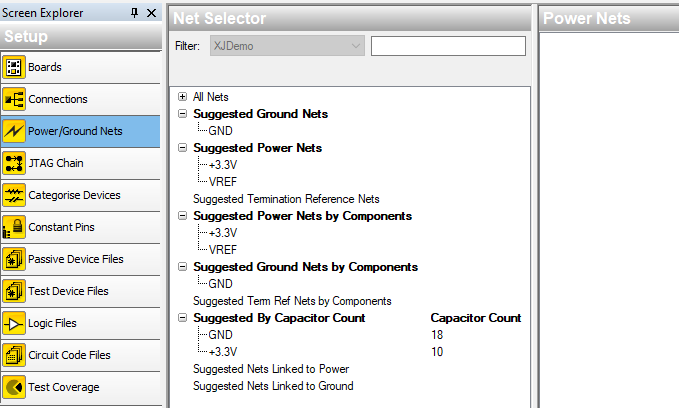
In XJTAG 3.13 these factors are combined to provide a score which represents the confidence that a net belongs in a particular category. Nets are displayed in suggested categories based on this score.
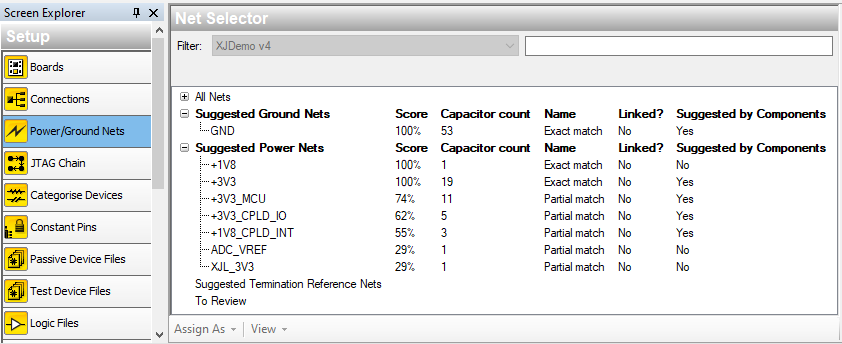
The columns to the right of the net name include:
- Score.
- Capacitor count.
- Name match – this can be an exact match or a partial match.
- Linked? – is the net potentially linked to another power net via a passive device.
- Suggested by Components – do the components on the net suggest it belongs in a specific category?
Name matching uses the regular expression found in the Tools/Options/Net Categories menu of XJDeveloper. The regular expressions have been updated in this release to improve the suggestions, for example nets containing the text ‘sense’ or ‘enable’ will not be suggested. Note that if you have customised the regular expression settings in XJDeveloper they will not be automatically updated when XJTAG 3.13 is installed. In this case you may want to consider updating the regular expressions by resetting them to the default setting and reapplying any custom settings.
The process of categorising a net is similar to the process in previous versions of XJDeveloper. First examine the suggested net to check that the suggestion is correct then either drag the net into the appropriate category or use the “Assign As” button to assign the net. If the categorised net can potentially be linked to other nets via passive links, the “Links…” button will become enabled and will display the number of potential links in brackets.
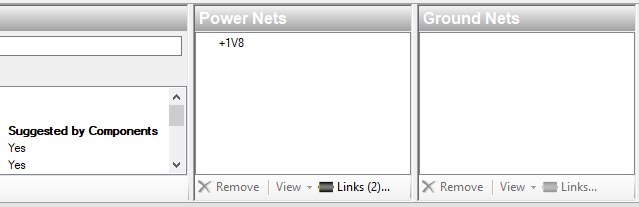
As in previous versions of XJDeveloper, click on the “Links…” button to categorise any potential links.
In some cases a net may be identified as potential power, ground or termination reference net but it may not be possible to suggest which category the net belongs to. These nets are placed in the “To Review” category. Nets in the “To Review” category should be checked to see if they are power, ground or termination reference nets. Note that the number of capacitors is listed with the net name for nets in this category as a large number of capacitors can suggest that the net is a power/ ground net. In the example below a net named +3A3 is displayed in the “To Review” category. If this net were named +3V3 it would be suggested as a power net as +3V3 is matched by the power net regular expression.
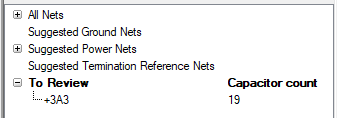
Good naming conventions will help XJDeveloper to identify Power/Ground nets. If your naming convention does not work, investigate configuring XJDeveloper’s regular expressions to get the most out of XJTAG’s tools.

Leave A Comment