New in version 4.1, XJTAG has support for multi-sourcing test device configurations. This post will explain how to define multiple possible configurations for your test devices. A follow-up post will compare XJTAG’s Variants, Revisions and Multi-sourcing features and explain which is best to use in different scenarios.
Multi-sourcing a test device file allows you to define multiple possible configurations for each test device using that file. Previously, we were only able to define one set configuration values for each test device and if more than one configuration was required, then create a new variant with a configuration variation for that device.
Multi-sourcing can be configured from any of the places where you would previously edit configuration values for a test device, including the Assign as Test dialog and Test Device files screen, by clicking the ‘Configure Multi-Sourcing’ button; this will open the ‘Configure Multi-Sourcing’ dialog.
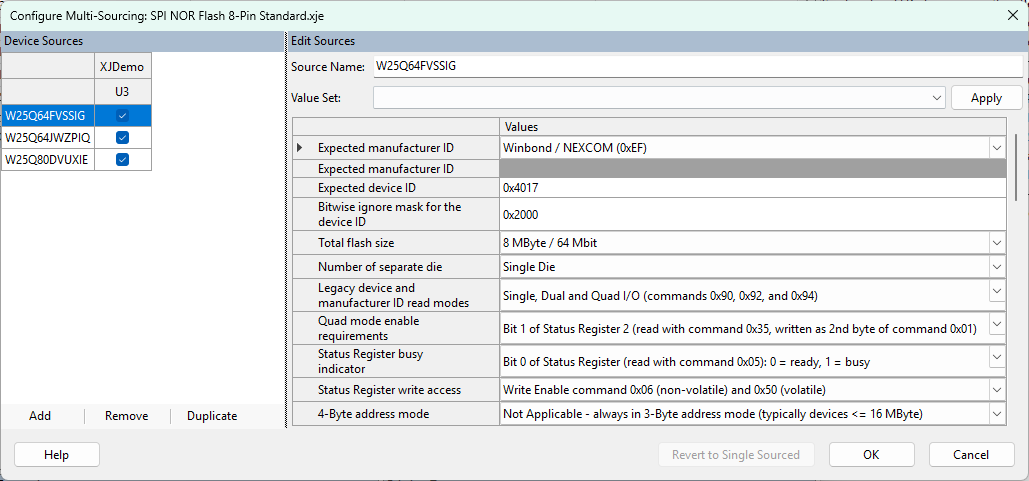
The left-hand panel allows you to add and remove sources and define which configuration source you’d like enabled for each device. The right-hand panel is where you edit the configuration values for the selected source.
In order use multiple configuration sources while running a test we’ve introduced two new XJEase functions, GET_DEVICE_SOURCE_LIST() and SET_DEVICE_SOURCE(sourcename). GET_DEVICE_SOURCE_LIST() returns a list of enabled sources for the device currently being tested and SET_DEVICE_SOURCE(sourcename) sets the current configuration values being used to the given source’s values.
The SPI NOR Flash.xje XJEase file has been updated to use multi-sourcing XJEase functions in XJTAG’s XJEase Library from version 189.
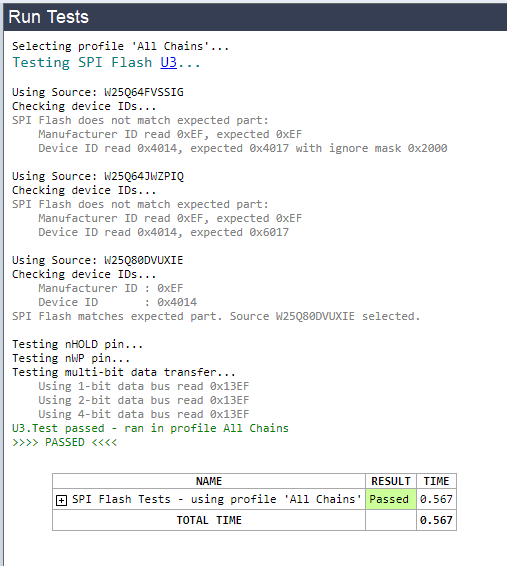
Multi-sourcing provides the flexibility needed to adjust projects to cope with multiple possible component sources without having to create a new whole project variant. Full details can be found in the XJTAG help for XJDeveloper.

Leave A Comment