To help get your tests up and running more quickly and easily, version 2.7 of XJDeveloper has a new feature which can make suggestions for the JTAG chains in your project.
Before using this feature, you should assign any power or ground nets in your project, and add any inter-board connections.
The ‘Suggested JTAG Chains’ dialog can be launched from the JTAG chain screen, or from the dialog that appears when you are adding or editing a JTAG chain.
The first page of the dialog allows you to specify the BSDL files for the devices in the JTAG chains in your project. The list will be automatically populated with any BSDL files which are in the project directory, but you can add and remove other files as necessary.
Using this list of BSDL files, XJDeveloper can then make suggestions for the JTAG chains in your project. Where possible, the TDI and TDO pins for your chains will also be given. These suggestions will be displayed, and clicking apply will then set up these chains in your project.
This is a much faster way to configure the JTAG chains in your project, and you can then move on to assigning the non-JTAG devices.

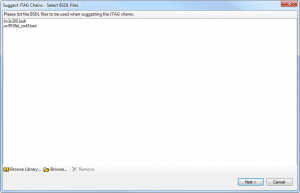
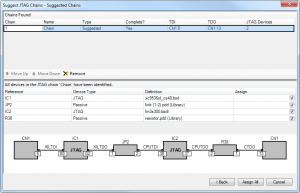
Leave A Comment