XJTAG’s extension for Altium Designer is now available! It is called the XJTAG DFT Assistant and is aimed at board designers who want to improve the testability of their designs through boundary scan. By using XJTAG DFT Assistant from within Altium Designer, you can conduct Design For Test (DFT) checks of a design during the schematic capture stage and find and correct potential problems with your JTAG Chain before PCB layout, fabrication and production, hopefully saving time and money. You can also begin your XJDeveloper project by exporting the information from Altium. The extension is free to download for anyone using Altium Designer 15 or 16 who is currently on AD subscription.
The JTAG Access Viewer tool allows you to overlay the access provided by your JTAG devices directly on to the schematic in Altium. This makes it easy to see how to improve the test coverage you can achieve through XJTAG. In addition the Chain Checker tool will diagnose common issues with your JTAG chain(s) to help avoid expensive board re-spins later down the line. Missing TAP net connections, incorrect termination resistors and compliance pin problems can all be identified automatically.
For current XJTAG users, the workflow should be familiar from XJDeveloper and all you need is the BSDL files for your design to get started. Even better, once you have finalised your design in Altium Designer you can export an XJDeveloper project file complete with a full netlist and BOM and power nets, JTAG devices and resistors already categorised. So you can get straight on with test development with much of the board setup complete.
For full instructions on downloading and using the extension see the User Guide on our website.

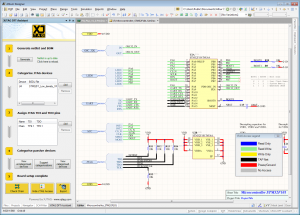
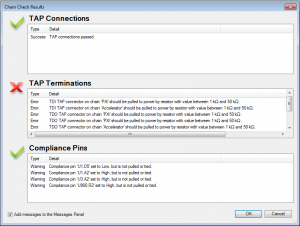
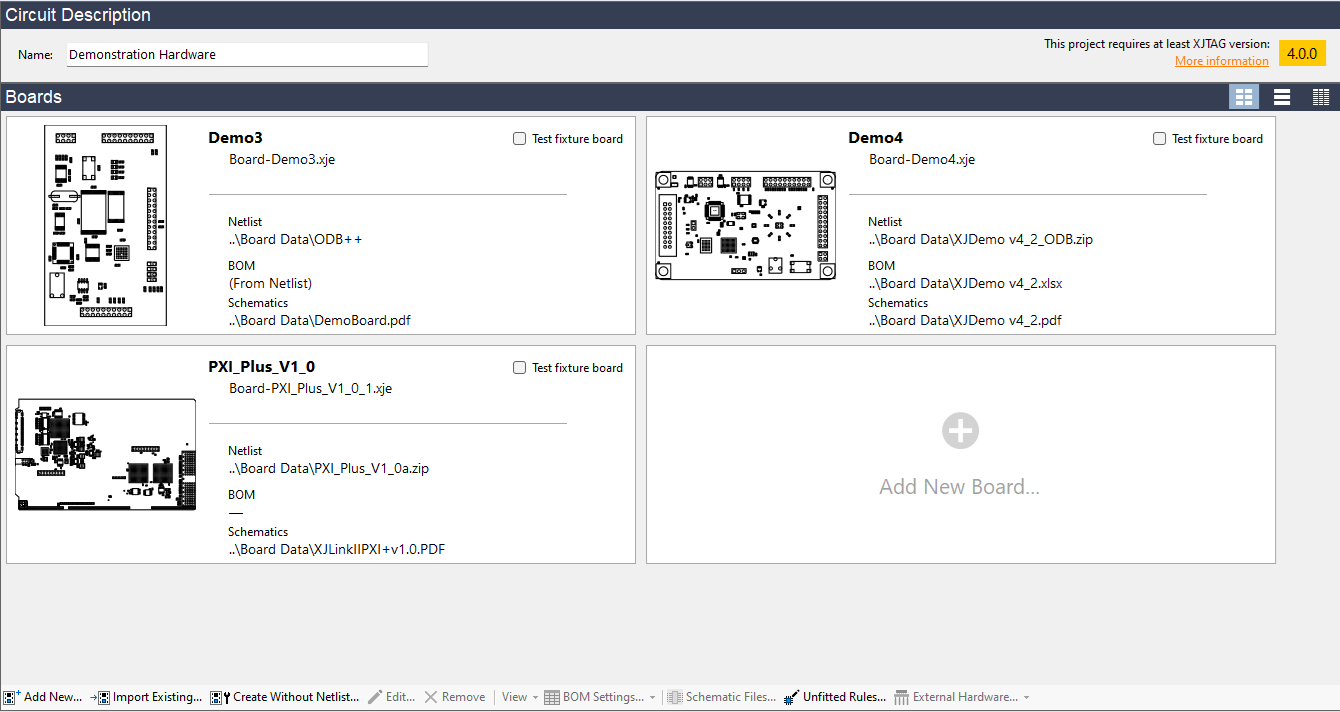

Leave A Comment