In XJTAG 3.12 we’ve improved the flexibility of user privileges for different user profiles in XJRunner and XJInvestigator.
User privileges are defined when adding or editing a user via the User Management dialog. You are now able to enable/disable specific project management and enhanced testing features.
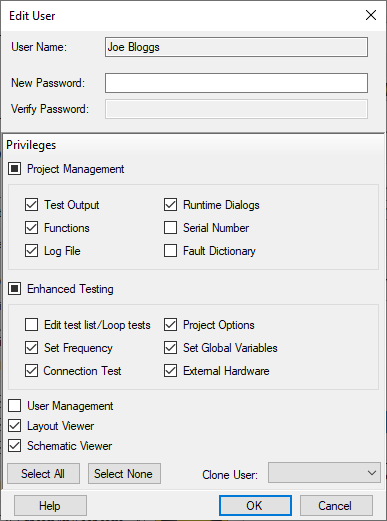
For example, you may want to prevent a user from altering which tests run, but still allow them to set the TCK frequency and global variable values via the Enhanced Testing dialog. This is now possible using the finer Enhanced Testing privileges available.
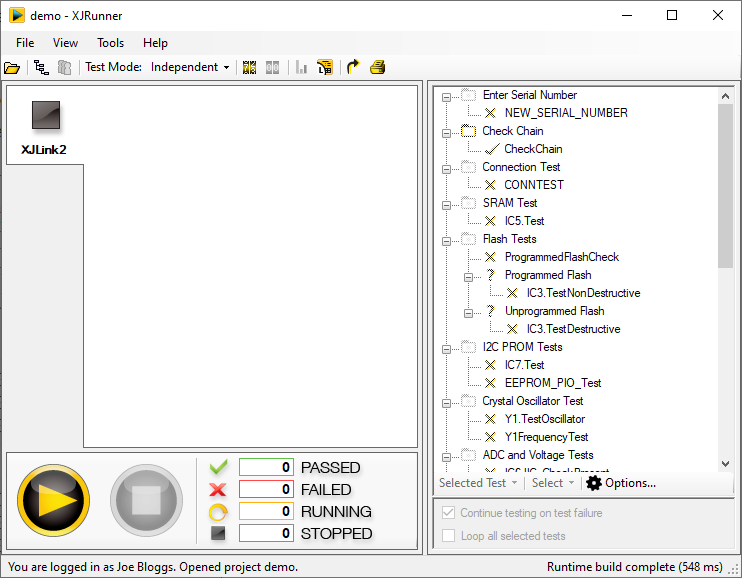
In addition to this, user privileges now allow you to disable all links to the schematic viewer and the layout viewer from test output.
If you want to copy a specific set of privileges across multiple users, you can user the ‘Clone User’ drop down in the Add User dialog. Selecting a user from here will automatically populate the dialog to copy their user privileges.
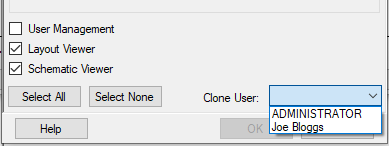
You can find out more about user privileges in the ‘User Privileges’ chapter of the XJRunner help.
In my next blog post, we will look at how you can restrict access to features using XJPack (.xjp) files.

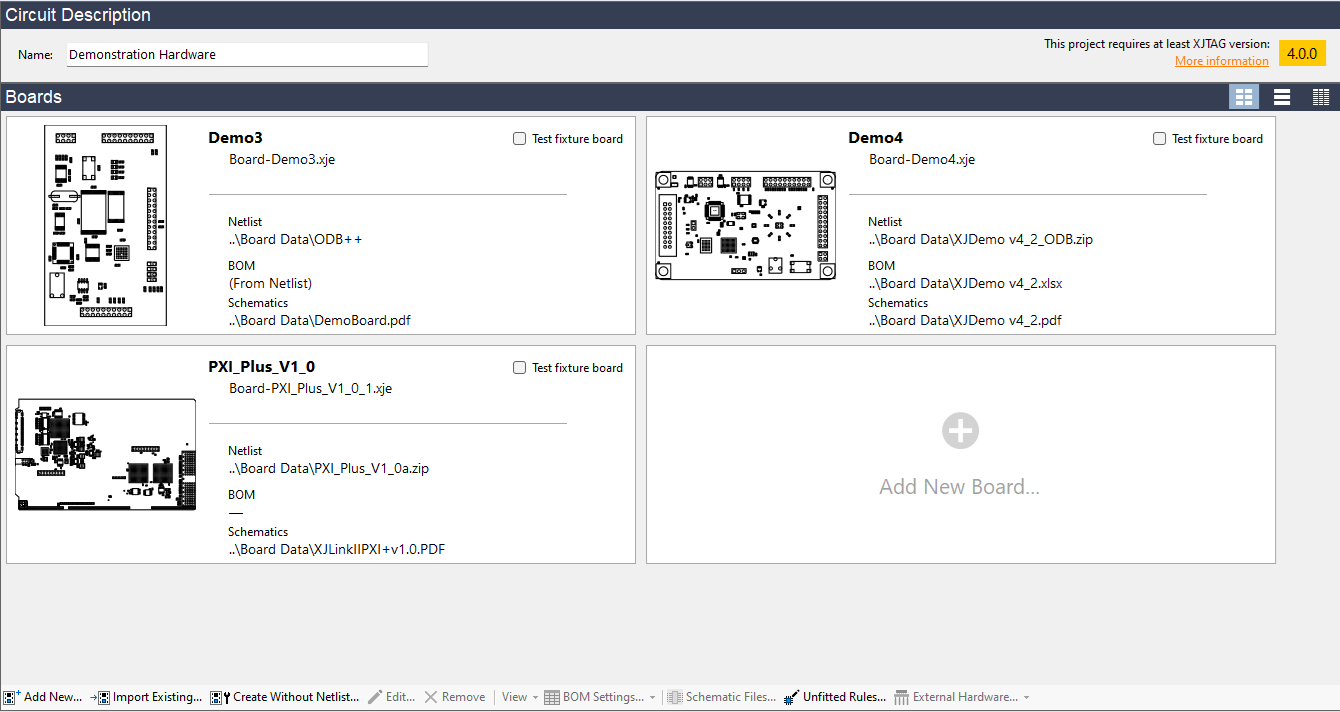
Leave A Comment