In XJTAG 3.12, from XJDeveloper, you can now define the level of access that XJRunner/XJInvestigator users have to features of your packed project, using the XJPack file settings. Disabling a feature will override any user privileges the XJRunner user may have (e.g. disabling editing the test list would disable this for all users in XJRunner, regardless of their user level).
When you go to pack your project, you can enable or disable project management and enhanced testing features on the ‘Privileges’ tab of the XJPack dialog.
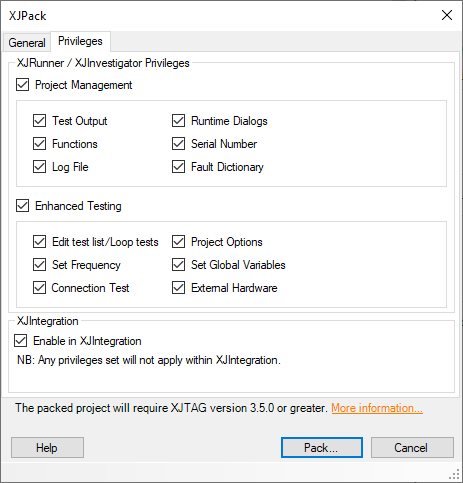
Note that any privileges set in the XJPack file will not be applied when using in XJIntegration. However, you can block an XJPack file from being used in XJIntegration by unchecking the ‘Enable in XJIntegration’ checkbox in this dialog.
XJPack file privileges can also be set from the XJPack tab on the XJRunner settings screen.
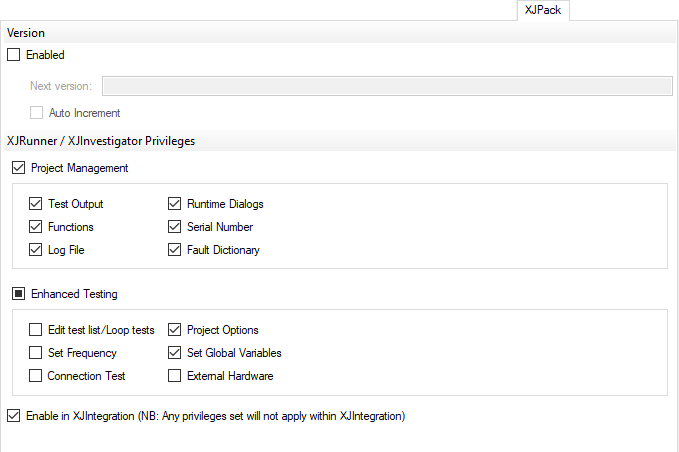
You can find more information on XJPack file privileges in the ‘XJPack Dialog’ chapter of the XJDeveloper help.

Leave A Comment