XJTAG 4.0 introduced Optimised Scans, providing more options for configuring JTAG chains and improving scan speeds. To assist debugging any problems getting chains to run when deploying projects using these new features into a production environment, JTAG Chain debugger has also been given an update: if run in a system with an XJRunner licence, the JTAG Chain Debugger can now read all the chain configuration from the same XJPack files that XJRunner uses.
When an XJPack file is opened, all advanced configuration settings for subchains and profiles will be read out of the project files. The Advanced Configuration Options tab – as seen on the Pin Mapping screen in XJDeveloper – populated with those settings will be added to the interface. These can then be reviewed and adjusted to help diagnose and debug any problems getting the chain to run in the new environment.
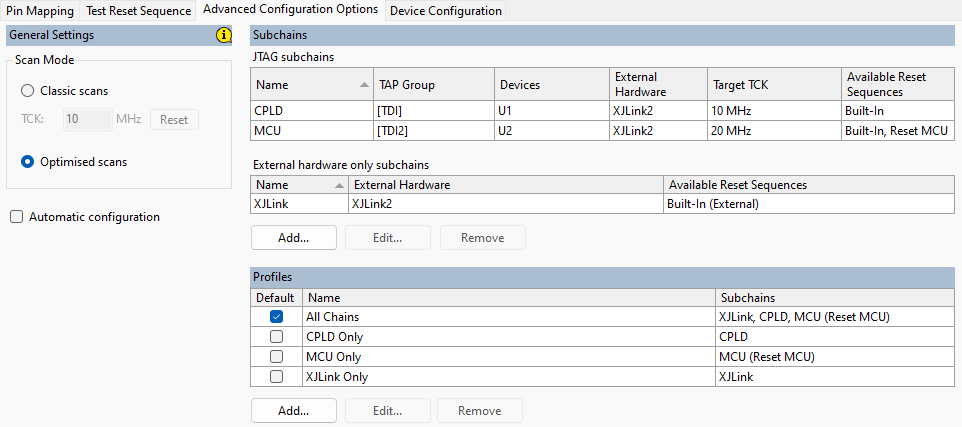
Something to note is that whether a project is using Optimised Scans or not, the frequency selection will move away from the toolstrip at the bottom of the window, and onto the Advanced configurations tab. See Setting TCK frequency for more details.
Initial toolstrip
Toolstrip after loading an XJPack file
The frequency selector on the tool strip is replaced with a dropdown list, allowing selection of which profile – and therefore selection of subchains – to run the chain operations with. This can be used, together with defining an additional profile for each subchain, to debug individual TAPs if ever required.
Along with the advanced chain configuration features, JTAG Chain Debugger can now work with projects using Variants, and make use of XJEase functions in Test Reset Sequences; these can however only be called, and not modified.

Leave A Comment