There are two ways to export projects from XJDeveloper either exporting to an XJPack or a zip file. Both options are found on the File -> Export menu in XJDeveloper.
XJPack files are used by XJRunner in production. When you have finished creating your project in XJDeveloper, “pack” it and then this file can be used in production.
Zipping a project will create a single zip file that contains all the files used by the project. This can be useful if you are sending a project to another department, or for creating regular backups of your project.
Files which are not directly used by the project, such as schematics, can be included in the zip file by clicking the Add button on the Zip Project dialog.

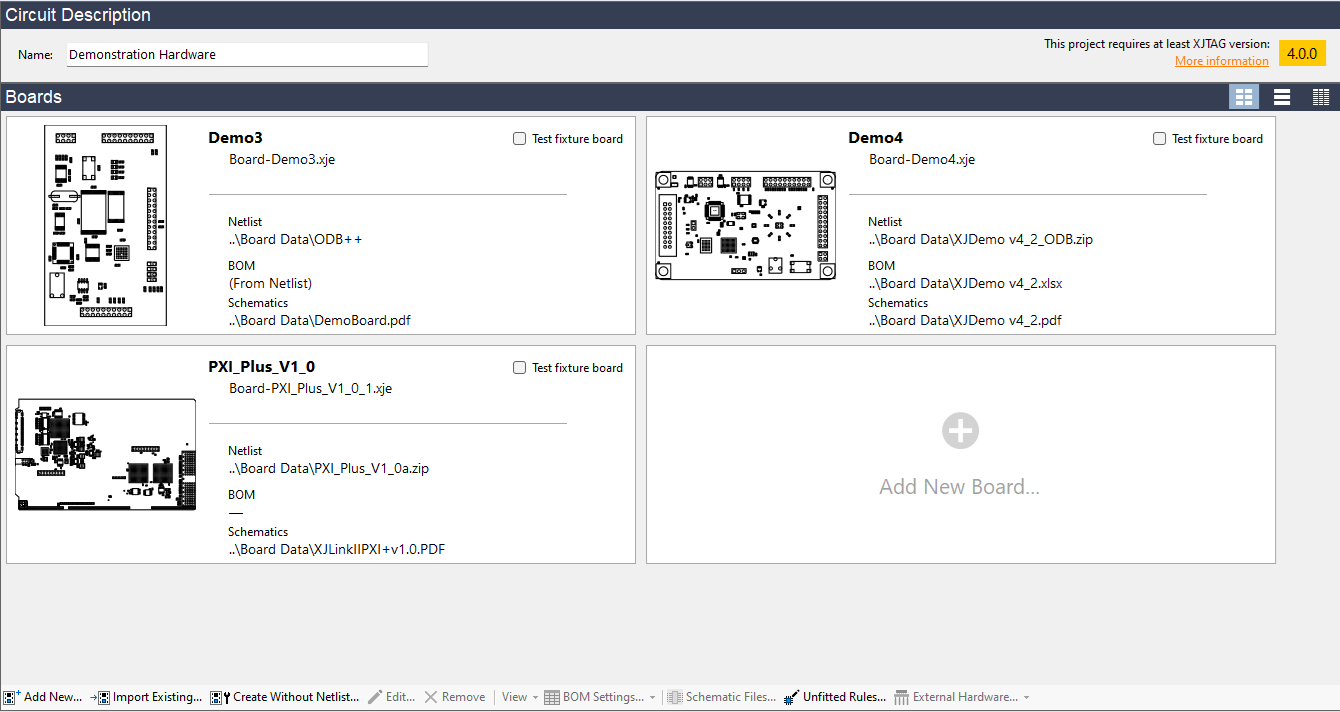
Leave A Comment