Configuration variables in XJTAG allow settings to be configured for a device. For example the address of an IIC device may need to be defined. Configuration variables are associated with a test device file, and in previous versions of XJTAG were only available in device files from the XJEase library. From XJTAG 3.9 configuration variables can be defined and edited in XJDeveloper.
The configuration variable tab is now available when viewing or editing a device file in the Test Device Files screen:
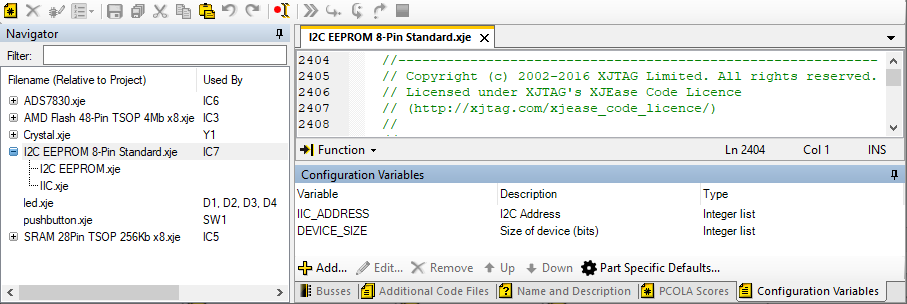
Clicking the Add button will launch the Add Configuration Variable dialog:
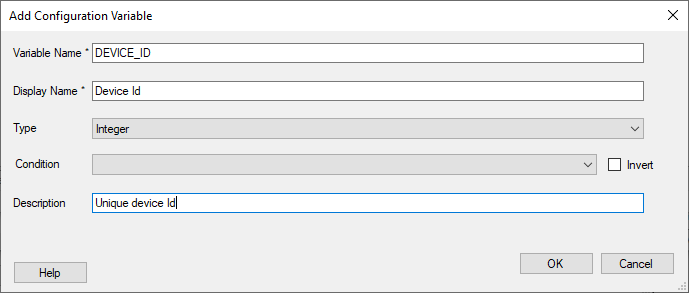
Variable Name sets the name of the value that will be made available in XJEase.
Display Name sets the name that will be displayed to the user when configuring a device.
The variable type can be defined as Integer, Boolean, String, Filename, Integer list or String list. The type of a variable determines the type of data that it can store a well as the behaviour of the UI when configuring its value. Integer, Boolean and String variables allow single values to be entered. Filename allows a file to be referenced, opening a file browser to select the file when it is being configured. Changing the type to Integer list or String list allows a list of values to be defined:
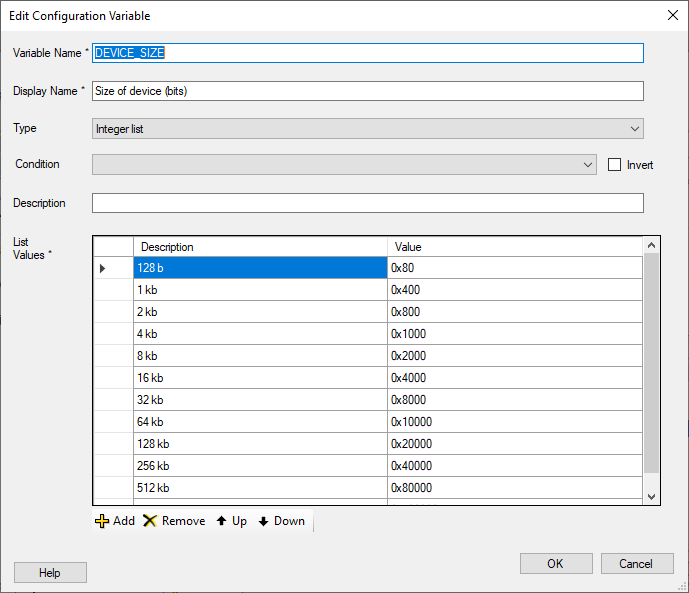
Each item in the list of values has a description which is presented to the user, and a value.
The main Description field allows description text to be added to the variable. This text appears as a tool tip if the user hovers the mouse over the variable in the device configuration table.
Existing variables can be edited by clicking on the edit button. (Note if the type of a variable is changed any values currently using the variable will be reset.)
Part-specific default values
The part specific defaults button allows default values to be defined for specific part numbers:
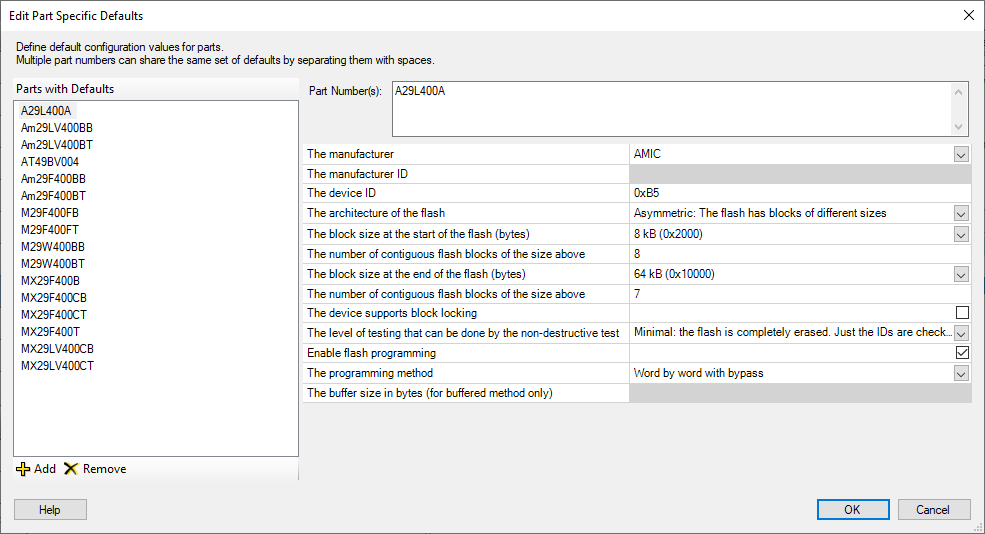
Using configuration variables
If one or more variables have been defined for a device file, selecting the device in the Test Device Files screen will enable the Configure Device button. Clicking the button launches a dialog which allows allows values to be assigned to the variables for any devices associated with the file.
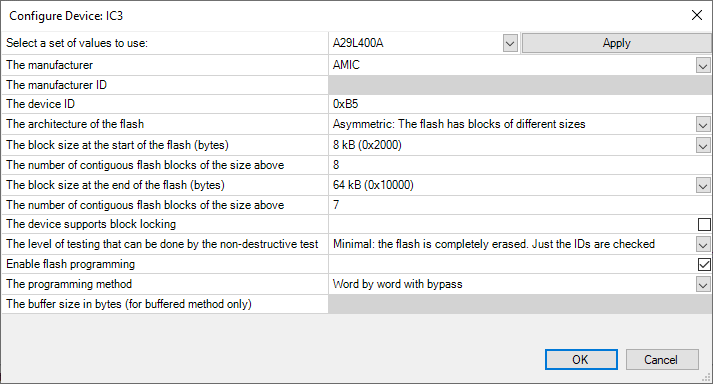
Devices can also have these values configured as they have always done, when categorising a device via the Categorise Devices screen.

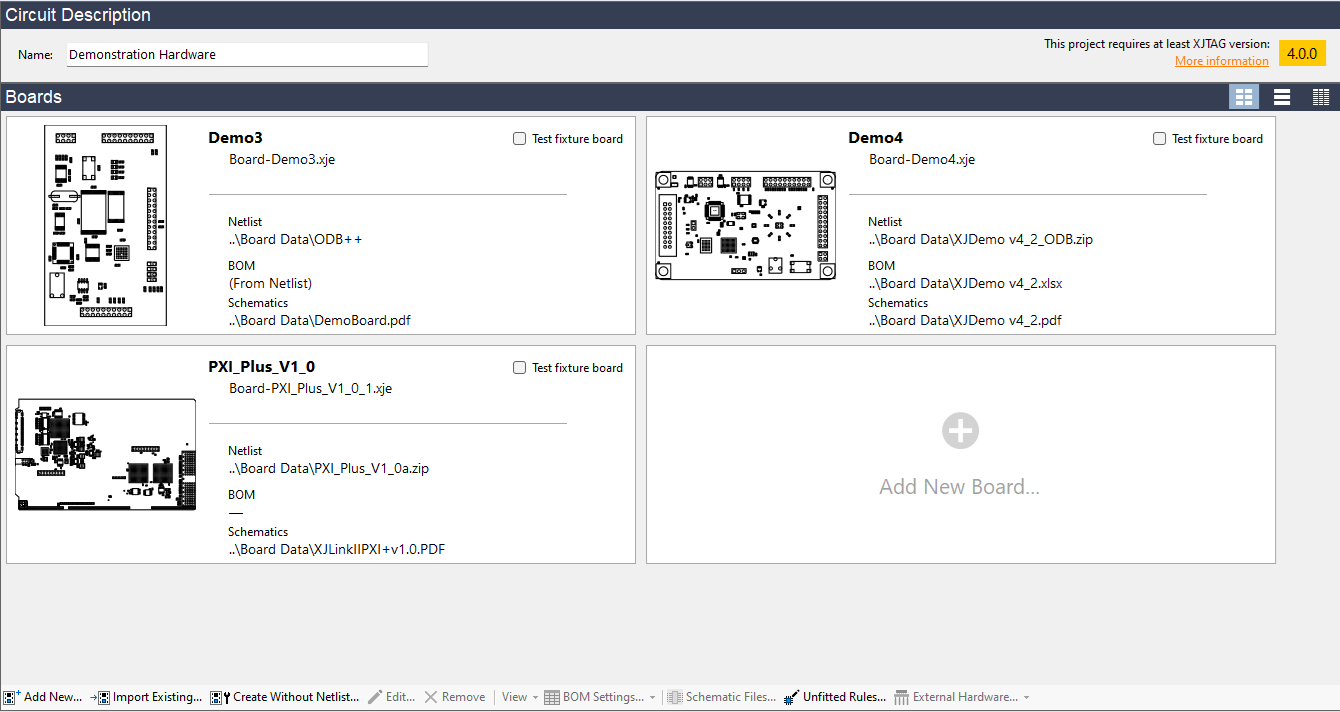
Leave A Comment