XJTAG 3.13 allows the Layout Viewer to be run as a standalone application. If the Layout Viewer application is selected in the installer it will be installed alongside the other applications in the XJTAG test suite.
The standalone Layout Viewer is functionally very similar to the version that is integrated into the other XJTAG products. The main difference between the standalone layout viewer and the integrated version is that the standalone viewer is not connected to the other applications in the XJTAG suite, so the “Show in Explorer” and “Show in Schematic Viewer” menu items are not available.
Folders containing ODB++ projects may be opened using the ‘File’ menu and choosing ‘Open Folder’. Compressed ODB++ projects may be opened by using the ‘File’ menu and choosing ‘Open File’ to open a zip,tgz,tar or tar.gz file.
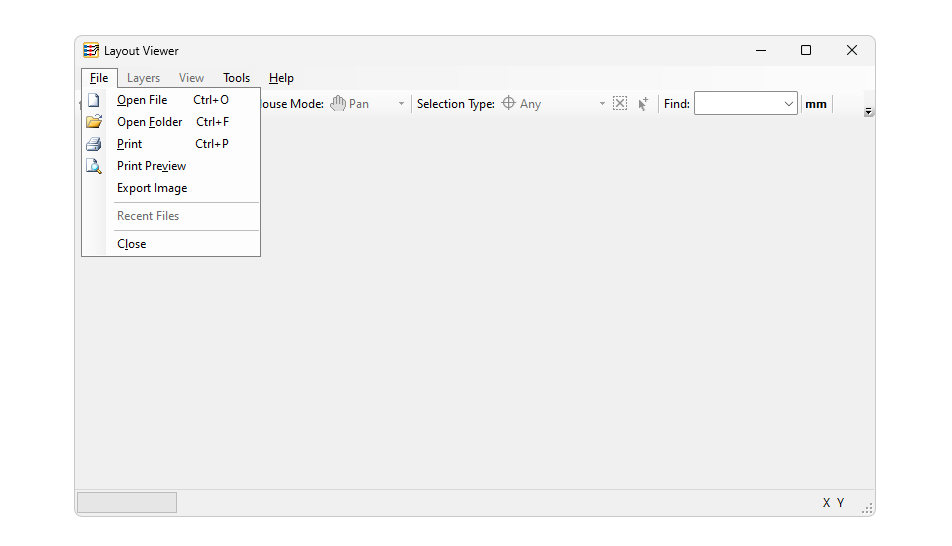
If the Layout Viewer application is opened from the command line the path to an odb project can be specified as a parameter. Assuming that I have the Layout Viewer application in my path, the below command will open the XJDemo v4 layout on my PC.
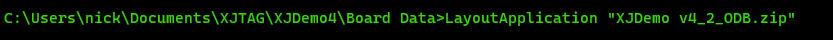

Leave A Comment