XJTAG is a great system for board designers and manufacturers, but people looking to repair boards often do not have netlists for those boards – something that until now has been essential to start an XJDeveloper project. However, the board repair sector is increasingly facing the same problems – no access to large areas of the board, due to increasing use of BGAs and multi-layer boards – that XJTAG solves for designers and manufacturers.
In XJTAG version 3.2, XJDeveloper can now solve these problems for users without netlists.
XJDeveloper will automatically discover the JTAG chain and, given the BSDL files for those devices, will automatically discover the connections between the JTAG devices, greatly speeding the process of reverse engineering a board.
Discovering the JTAG Chain
The first step in setting up a board without a netlist is identifying the JTAG devices. This is done automatically – once the XJLink is connected to the JTAG header on the board, it will scan through the chain and find the ID codes of any devices. The user just has to provide the BSDL files for those devices, given the IDCode and manufacturer, and XJDeveloper will create the correct devices and automatically find the connections between them.
Testing non-JTAG devices
Once the JTAG devices have been added to the project, it is possible to use the full functionality of XJDeveloper to test your board. This includes our Connection Test, and all of the device tests in the XJEase library.
Non-JTAG devices can be added to the board, and then assigned a test from the XJEase library. By specifying how those devices connect up to the JTAG devices, we gain access to these devices and can test them as if they were on a normal board.
This two-step approach hugely speeds up the initial setup by doing much of the initial learning of the board automatically, and can be extended to provide maximal test coverage if required. We feel this will become as much of an essential tool in the repair sector as it is in the design and manufacture sector.

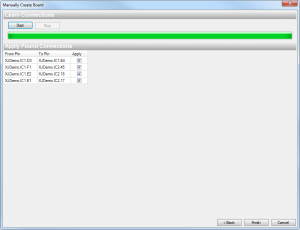
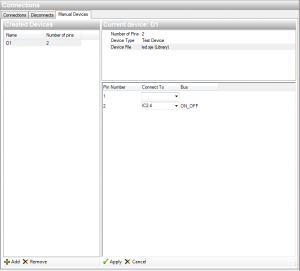
JTAG chain can be discovered but what happens when jtag connecter pinout is unknown?
If the JTAG connector pinout is not known, we have a “Auto detect pinmap” feature in Chain Debugger to find the TAP pins in the pinout.