In XJRunner, the Log File Viewer is a enhanced dialogue which allows you to view XJRunner’s logged output without having to open an external text file viewer.
If logging is enabled, one or more log files will be generated whenever tests are run.
The Log File Viewer lists in the Explorer panel all the log files that have been generated during this session. Clicking on an item in the Explorer panel will open this file in a tabbed window. You can search through the text, print it or copy it to the windows clipboard for pasting into other applications. All windows, including the explorer pane, are dockable, so the interface can be customised to suit your needs.
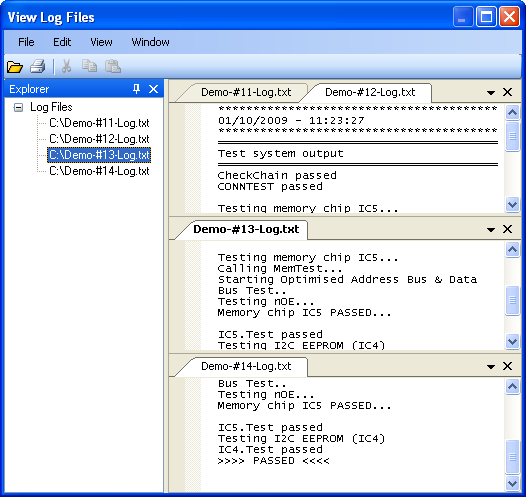
The Log File Viewer can handle multiple files, each of size up to 100 MB. Other files, for example old log files, can also be opened; however, these will be listed in the explorer only as long as the Log File Viewer dialogue is open.

Leave A Comment