Most of our users will be familiar with XJRunner, our production test runner, but many perhaps will not be aware of the command-line version, XJRun, that also comes as part of the XJTAG installation.
XJRun has the ability to run tests like XJRunner, but on the command-line. It is the simplest way of integrating XJTAG into some larger environment, although the .NET based XJRunner Integration would still always be the preferred choice where possible.
Recently, during the v3.4 development series, we have been adding a number of features and fixes to XJRun to bring parity as far as possible with XJRunner, including:
- Support for serial numbers.
- Printing test details and test summaries.
- Honour the Continue testing on test failure option when set.
- Support for signed XJRunner-SP pack files.
- Suppressing Connection Test progress output if that option has been enabled in the XJRunner Setup.
It also has the following features that are not available in the graphical XJRunner:
- Run unpacked XJDeveloper projects (if you have a development licence).
- Check a project for errors without running it.
- A switch that displays information about an XJPack file.
The only feature of XJRunner still to be added is to support writing out formatted log files.
If there are any other features that you feel are missing or could be added, then please don’t hesitate to contact us.

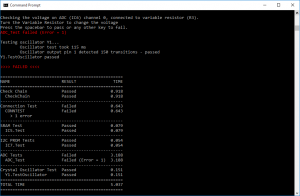
Leave A Comment