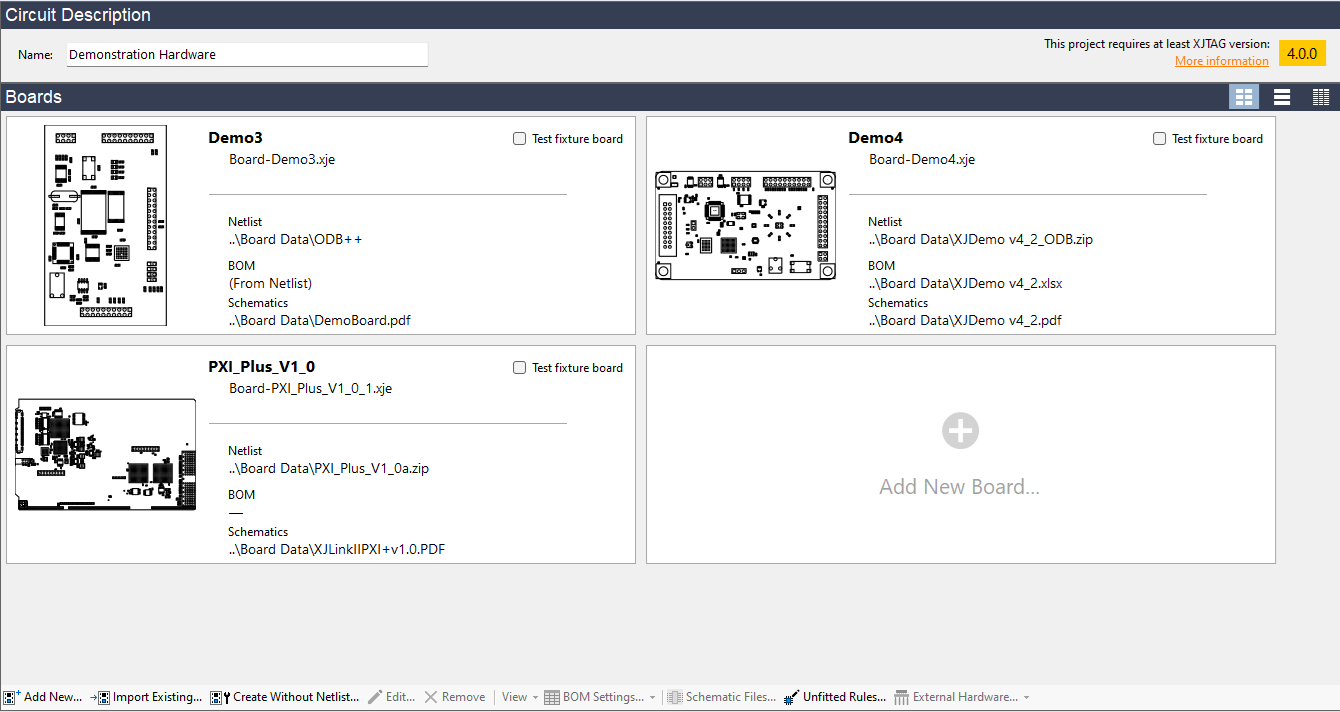Multi-sourcing Device Configurations
New in version 4.1, XJTAG has support for multi-sourcing test device configurations. This post will explain how to define multiple possible configurations for your test devices. A follow-up post will compare XJTAG’s Variants, Revisions and Multi-sourcing features and explain which is best to use in different scenarios. […]