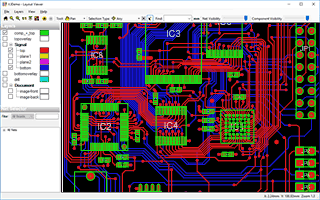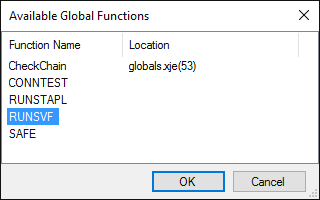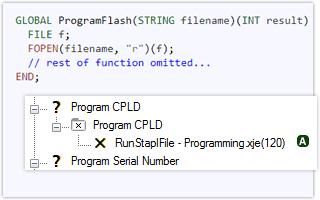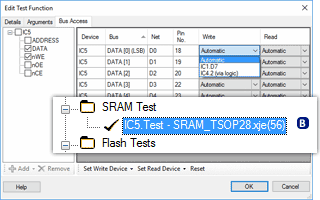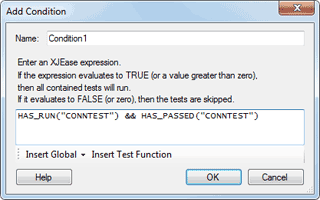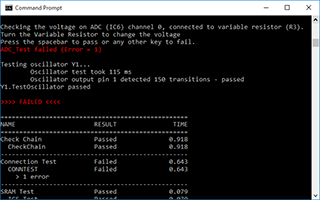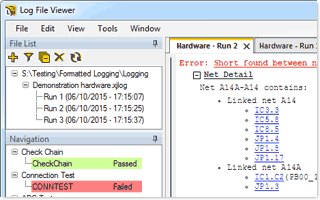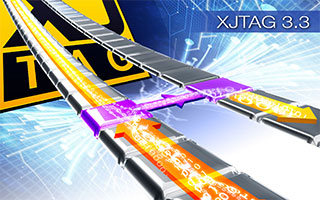Migrating from XJRunnerIntegration.dll to XJIntegration.dll
Much of the content in the XJRunner .NET Integration is also relevant to the XJAnalyser .NET Integration, which is new for XJTAG 3.9. Therefore we have taken the decision to combine the two into a single new assembly, XJIntegration, which means that resources can be shared between the two integrations, and allows them both to [...]