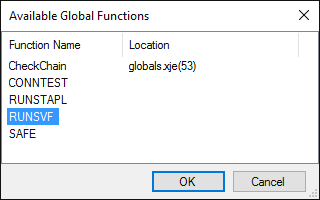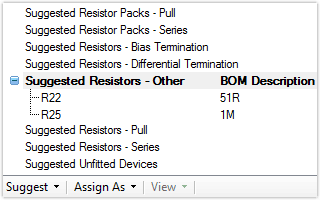Welcome to the XJTAG support blog
This is your go-to space for tips, insights, and updates straight from the XJTAG development and support team. We’re here to help you get the most out of your XJTAG system by sharing our knowledge, experience, and best practices. You’ll find posts highlighting particular features of the different software packages that make up the XJTAG development system or aspects of the XJEase language.
Have a topic you’d like us to cover or a question you want answered? Let us know!
For product updates check out the Updates Hub.
XJTAG version 3.7
A new major version of XJTAG – version 3.7 – is now available from our website for users who are in maintenance. […]
Automatic test list generation
From XJTAG 3.6 there is now a range of new options for generating the XJRunner test list automatically, to speed up project set-up time. […]
New options for BOM importing
From XJDeveloper 3.6 a new BOM data type is available in the BOM Import dialog, the “Unfitted” device field. Any devices with an entry in a column assigned to this are suggested under the “Suggested Unfitted Devices” category on the Categorise Devices screen. […]
An easier way to run SVF or STAPL files in XJTAG projects
There are new global functions in XJTAG 3.6 which are always available to use (like the built-in Connection Test). The functions RUNSTAPL and RUNSVF allow users to run programming files without having to write any further XJEase to enable this. […]
Categorisation Suggestion Improvements
From XJTAG 3.6 onwards the suggested device categories on the Categorise Devices Screen have been renamed and expanded, with separate categories for different types of resistor packs. In addition, the “Suggested Resistors – Other” category now displays the reason for any resistor’s inclusion using a separate “Reason” column, to make the inclusion of a device into this category easier to understand. […]
Arrays in XJEase
From XJTAG version 3.6.0, you can store multiple variables of the same type in an array structure. Arrays are supported for the types INT, STRING and FILE. […]